On this page you will find information about the course "Computersystemen en -architectuur" (1001WETCAR) for the first semester of the 2011-2012 academic year at the University of Antwerp.
This page is written in English for the benefit of foreign Erasmus students.
This course consists of two interwoven parts:Computer systems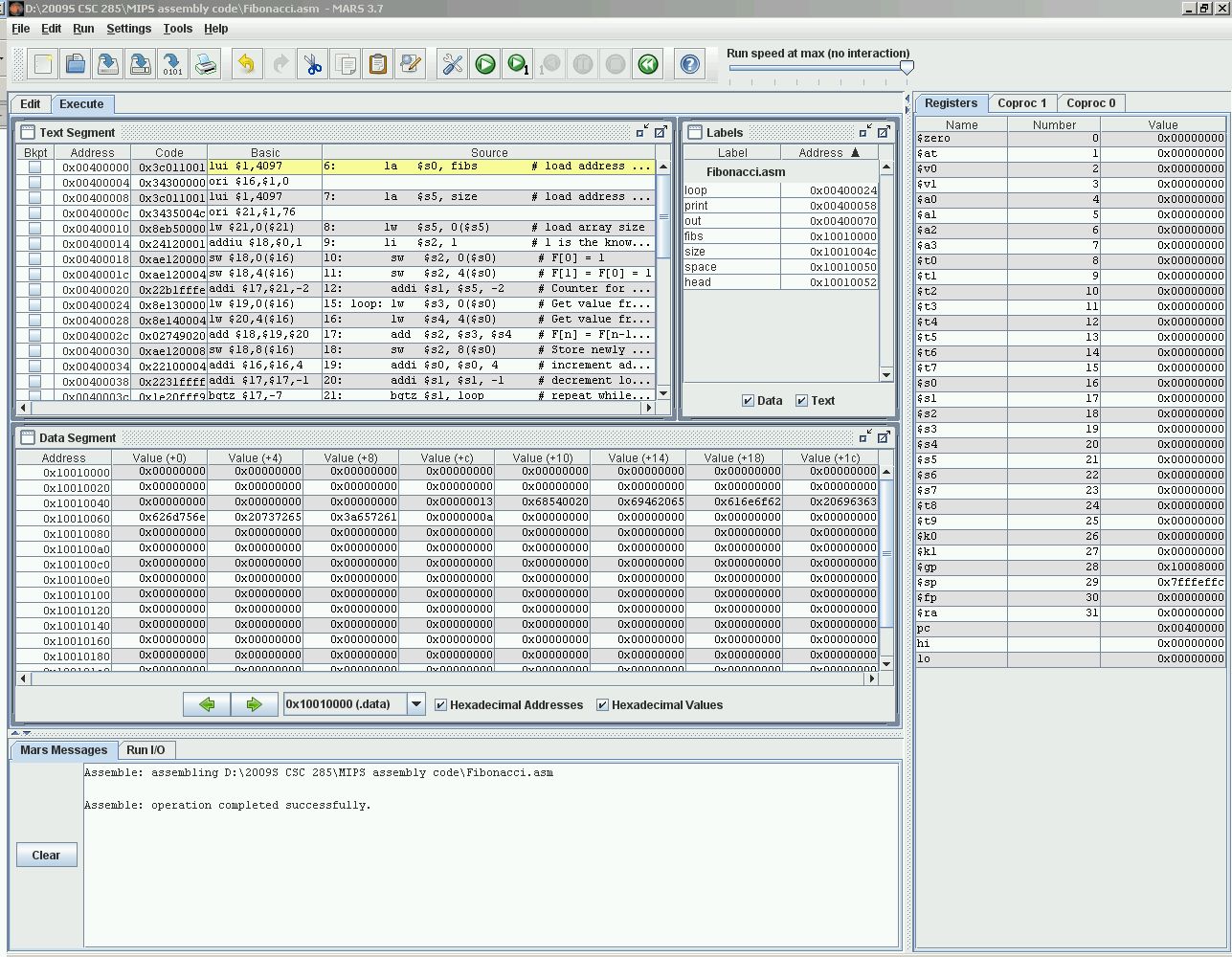 |
Computer architecture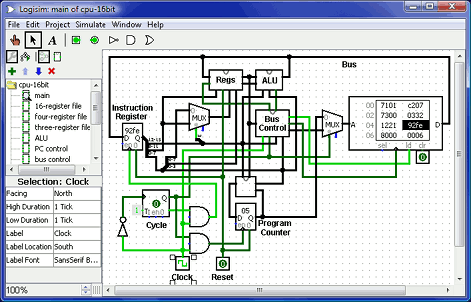 |
To indicate which parts of the book correspond to the lectures, have a look at last year's overview of what to study for the exam.
Exams
- For the second session you need to finish and submit a number of "Computer Systems" exercises and a "Computer Architecture" project. Deadline for these assignments is August 19, 2012 23:55. You will have to defend the solution of your project and exercises orally.
- The examination method and the material to study will be identical to the first session. There will again be a written theory exam about both CS and CA, as well as a practical exam with oral defense on Computer Architecture. An overview of the material to study for the exams is given here.
Theory
Lab Sessions
In each lab session, you will be given some exercises (Computer Systems) and/or a project (Computer Architecture). All exercises are made individually, projects are solved in groups of two students.
After each lab session, a new "assignment" is enabled on Blackboard, with a strict deadline. You submit your solution of the exercises before the deadline (typically one week after the lab session). You submission must have these characteristics:
- Fill in all solutions to the exercises in the file oefeningen.html. Each solution consists of text, screenshots and/or hyperlinks to files (i.e. scripts, MIPS-files, ...).
- Put all your files in a tgz archive. The name of that archive consists of your last and first name, without spaces. If, for example, your name is Jan De Smedt, the file name of your archive must be DeSmedtJan.tgz.
In each lab session, you will work on a project in pairs of two students. Projects build on each other, to converge into a unified whole at the end of the semester. During the semester, you will be evaluated three times. At these evaluation moments, you will present your solution of the past projects by giving a demo and answering some questions. You will immediately receive feedback, which you can use to improve your solution for the following evaluations.
For every project, you submit a small report of the project you made by filling in verslag.html completely. A report typically consists of a summary of everything you implemented and an explanation of the choices you made in the implementation. Again, put all your files in a tgz archive. The name of that archive consists of your last and first name, without spaces. If, for example, your name is Jan De Smedt, the file name of your archive must be DeSmedtJan.tgz.
The HTML forms you will need for the solutions (right click, save as):
You have to adapt the HTML-code manually (i.e., in notepad) to fill in the forms. A good HTML tutorial can help you with this. Remark: in the forms, the <u> element for underlining is redefined to "overline". This way, you can express NOT in Boolean algebraic expressions: e.g., NOT A OR B becomes A+B. Unfortunately, double overline is not possible. Of course, you can always use the NOT A OR B notation.
Throughout the course we will use the following tools:
Both tools require java to run. The tools are installed on the lab computers.
- Beware that Blackboard's clock may differ slightly from that on your computer. Allow a margin for submission.
- Be sure to check that your submission was actually made. Check for example under Grade Centre whether your (as yet unmarked) submission shows up.
Planning
Week |
Date |
Type |
Room |
Computer Systems |
Computer Architecture |
| 1 | Tuesday 27 September | Lab Session | G.025 | 13:45 - 15:45 : Introduction to UNIX (Group A) 16:00 - 18:00 : Introduction to UNIX (Group B) |
|
| 1 | Wednesday 28 September | Theory | G.010 | 08:30 - 10:30 : Introduction, Computer Abstractions 16:00 - 18:00 : Computer Abstractions |
|
| 2 | Wednesday 5 October | Theory | G.010 | 08:30 - 10:30 : Data Representation | 16:00 - 18:00 : Logic Design, Logic Gates |
| 3 | Tuesday 11 October | Lab Session | G.025 (Group A) G.026 (Group B) |
13:45 - 15:45 : Regular expressions and sed | 16:00 - 18:00 : Gates and Wires |
| 3 | Wednesday 12 October | Theory | G.010 | 08:30 - 10:30 : Data Representation | 16:00 - 18:00 : Logic Design, Logic Gates |
| 4 | Tuesday 18 October | Lab Session | G.025 (Group A) G.026 (Group B) |
13:45 - 15:45 : UNIX Scripting | 16:00 - 18:00 : Adders |
| 5 | Tuesday 25 October | Lab Session | G.025 (Group A) G.026 (Group B) |
13:45 - 15:45 : Data Representation | 16:00 - 18:00 : ALU |
| 5 | Wednesday 26 October | Theory | G.010 | 08:30 - 10:30 : Assembler | 16:00 - 18:00 : Logic Gates: memory |
| 7 | Tuesday 8 November | Evaluation and feedback | G.027 | 13:00 - 19:00 : Evaluation Adders + ALU (Planning) | |
| 7 | Wednesday 9 November | Theory | M.A.143 | 08:30 - 10:30 : Assembler | |
| 8 | Tuesday 15 November | Lab Session | G.025 (Group A) G.026 (Group B) |
13:45 - 15:45 : vi | 16:00 - 18:00 : FSM |
| 8 | Wednesday 16 November | Theory | G.010 | 08:30 - 10:30 : Assembler | 16:00 - 18:00 : Simple Datapath |
| 9 | Tuesday 22 November | Lab Session | G.025 (Group A) G.026 (Group B) |
13:45 - 15:45 : MIPS | 16:00 - 18:00 : Datapath |
| 9 | Wednesday 23 November | Theory | G.010 | 08:30 - 10:30 : Assembler (incl. functions) | 16:00 - 18:00 : Simple Datapath |
| 10 | Tuesday 29 November | Evaluation and feedback | G0.27 | 13:00 - 18:00 : Evaluation FSM + Datapath (Planning) | |
| 10 | Wednesday 30 November | Theory | G.010 | 08:30 - 10:30 : Assembler | 16:00 - 18:00 : Full Datapath |
| 11 | Tuesday 6 December | Lab Session | G.025 (Group A) G.026 (Group B) |
13:45 - 15:45 : MIPS: Stacks and Subroutines | 16:00 - 18:00 : Datapath 2 |
| 11 | Wednesday 7 December | Theory | G.010 | 08:30 - 10:30 : Assembler: Computer Arithmetics | 16:00 - 18:00 : Pipelining |
| 12 | Tuesday 13 December | Lab Session | G.025 (Group A) G.026 (Group B) |
13:45 - 15:45 : MIPS: Recursion | 16:00 - 18:00 : Using the datapath |
| 13 | Tuesday 20 December | Evaluation and feedback | G.025 | 13:10 - 18:00 : Evaluation final datapath (Planning) | |
| 13 | Wednesday 21 December | Theory | G.010 | 08:30 - 10:30 : Exceptions 16:00 - 18:00 : How it all fits together |
Computer Systems
Introduction to Unix
Introduction session on Unix commands. The use of Unix Shell Commands is explained.
Material:
Regular Expressions and Sed
Introduction and exercises on regular expressions and sed.
Material:
MIPS: Stacks and subroutines
Exercises on MIPS Stacks and subroutines
Material:
Computer Architecture
Adders
Build an 8-bit adder (ripple carry adder and carry lookahead adder).
Material:
Datapath (1)
Build a program counter, register file and a datapath.
Material:
- Project assignment (New version!)
- Rassemble.py (Updated on 26/11!)
- Example programs: program1.rasm, program2.rasm, program3.rasm
Datapath (2)
Add branch, jump and immediate instructions to the instruction set.
Material:
- Project assignment
- R2assemble.py (New version!)