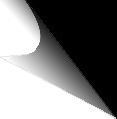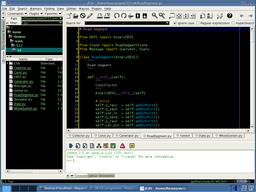KDE
I depend on KDE. The image below shows a current screenshot of my working environment. Well, you can tell my mood from the color that is used for a specific period of time ...
To find out more KDE themes and cool things, go to KDE-LOOK.ORG. They have a lot of nice themes, among which I like Plastik most.
Console Key Bindings
If you use *csh as your shell in Linux, you might want to bind keys such as [HOME] and [END] to make them function. Add the following lines to your ~/.cshrc:
# INSERT : toggles overwrite or insert mode. bindkey ^[[2~ overwrite-mode # DELETE : delete char at cursor position. bindkey ^[[3~ delete-char # HOME : go to the beginning of the line. bindkey ^[[1~ beginning-of-line # END : go to the end of the line. bindkey ^[[4~ end-of-line # PAGE UP : search in history backwards for line beginning as current. bindkey ^[[5~ history-search-backward # PAGE DOWN : search in history forwards for line beginning as current. bindkey ^[[6~ history-search-forward |
If you use *ash, usually the keys are bound. I find I only need to put these 2 line to my ~/.inputrc:
"\C-[[4\~": end-of-line "\C-[[3\~": delete-char |
Textural Emacs
I like to work in text mode, since it's fast and safe (crash-free). Emacs works nicely in text mode. I usually start it with a script like this:
konsole --icon /usr/share/pixmaps/emacs.png --noscrollbar -T "Emacs"\
--caption "Terminal" --notoolbar --nomenubar --nohist --vt_sz 80x35\
-e emacs -nw
|
"Best" Graphical Editor
Well, my favorite graphical editor changes all the time. Currently, I like jEdit most. Look, they have a lot of nice screenshots!
SSH Keepalive
I usually ssh to school and work remotely. However, I'm always disconnected after being silent for a few minutes. So, I do this instead of purely ssh:
ssh <my_username>@<my_lab_server> "./.keepalive bash & bash" |
after I have placed the following ".keepalive" script in my home directory:
#!/bin/sh selfname=`basename $0` sleep 1 res=`ps|grep $0|grep -v grep` while [ res = 0 ] ; do echo -e "\000\c"; sleep 1; echo a; res=`ps|grep $0|grep -v grep`; done |
More Mozilla Customizations
Very few options are shown in Mozilla and Firebird's "Preferences" dialogs. To access the hidden options, open the browser and point to "about:config".
Increasing Hard Disk Performance
There are two hard disk parameters that affect its performance: 32 bit reading mode and DMA reading mode. To see if 32 bit reading is enabled, switch to root and run the following command:
/sbin/hdparm -c /dev/hda |
You can test the speed of your hard drive by executing:
/sbin/hdparm -t /dev/hda |
To enable 32 bit reading, run:
/sbin/hdparm -c 1 /dev/hda |
Then test again, you might see the performance is improved. (However, on my slow machine, I don't see any change ...)
To set the DMA parameter, which is usually more useful, run:
/sbin/hdparm -d 1 /dev/hda |
This time, I see an improvement of 3 or 4 times in speed!
Entertainment
To watch movies in Linux, check out the following tools. You will soon believe that Linux is a better platform to entertain yourself than w??dows.
Movie Player. Good for almost all kinds of file formats including .mp3, .wma, .wmv, .avi, .asf, .rm, ...
Xine. Good for almost all kinds of file formats including .mp3, .wma, .wmv, .avi, .asf, .rm, ...
Helix Player. Good for .mp3 and .rm files. Nightly builds can be found here.
To chat with friends, you can use Yahoo!, ICQ and MSN protocols just as in the other operating system mentioned above. Gaim is a good choice, especially when you build it with GtkSpell, which enables spell-checking.
Working
To simulate statechart models, use SVM that I develop ... :-)
Maintained by Thomas Feng, Winter 2002