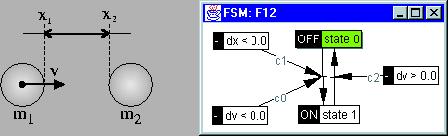 |
In HYBRSIM directed connections between bond graph and block diagram components are made by clicking the left mouse-button on the origin component. A power bond or signal connection is shown that can be connected to the destination component. Active bonds are connected by clicking the left mouse-button on a power bond. A popup menu queries whether the effort or flow of the particular bond is to be connected.
Properties of hybrid bond graph elements can be modified by clicking the right mouse-button on a connection or component. This brings up a popup menu with a list of properties that may simply toggle between their checked and unchecked state (e.g., show effort can be checked or unchecked, depending on whether a bond's effort value is to be graphed) or require a dialog box for more extensive input (e.g., for entering the parameter and initial state values).
In case the properties of a controlled junction are selected, a finite state machine model editor with the discrete control for the junction comes up. The initial state is ON. Transitions between states are made similarly as on the workspace. Signals or active bonds that are connected to the junction show up as signal ports in the finite state machine. Their truth values are connected to transitions by clicking the left mouse-button on the signal port and then on the desired transition (see Fig. 7). Multiple signal ports connected to the same transition represent a logical and construct. For example, the discrete control of an elastic collision can be modeled by the finite state machine in Fig. 7. Here, the controlled junction that models collision switches on when the bodies are touching (dx < 0, dx = x2 - x1) and when they are moving towards each other (dv < 0, dv = v2 - v1). Note that this is an example of time scale abstraction, and, therefore, a priori switching values as indicated by the `-' sign in the signal ports are used. To create logical or constructs, multiple transitions can be connected from the same origin to destination state.